Frequently Asked Questions
This page contains answers to commonly asked questions about ByteRover, its features, and how to troubleshoot common issues.
Installation & Updates
Why can't I update to the latest version in some IDEs such as Cursor or Trea?
For some IDEs, they manage their own marketplace, so there might be some lag in synchronization between updates in the VSCode marketplace and the IDE marketplace.
Here's how to solve this issue:
- Uninstall the ByteRover extension
- Search for the ByteRover extension again and install it
- Open the extension, then close the IDE window
- Open the IDE window again and search for "byterover"
- ByteRover should now be updated to the latest version
Using ByteRover
How do I use ByteRover's memory system effectively?
ByteRover's memory system works best when you let it create memories naturally during your coding sessions. You can also explicitly ask ByteRover to remember something by saying "remember this" or similar phrases.
For more detailed information, check out our Memories documentation.
What should I do if ByteRover MCP tools stop working when I switch windows?
Why This Is Necessary
When you switch from one window or project to another in your IDE, the MCP context changes, but the tools may not automatically reconnect to the new context. This is a limitation of the current MCP implementation in various IDEs.
To fix this issue:
- If you switch to a new window or project and notice that ByteRover tools aren't working properly
- Look for the tools provided by ByteRover in the MCP tool list
- Click on the restart button
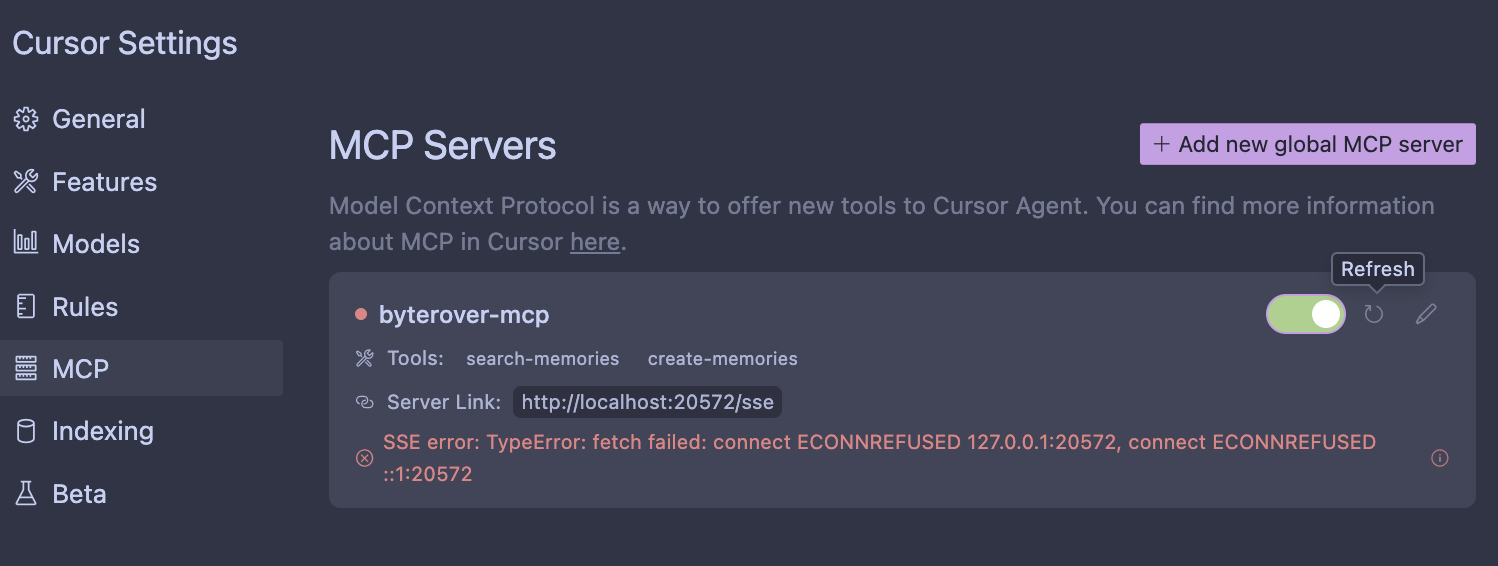
Troubleshooting
What should I do if ByteRover isn't responding to my commands?
If ByteRover isn't responding properly, try these troubleshooting steps:
- Check that the extension is properly installed and activated
- Restart your IDE
- Ensure you have the latest version of ByteRover installed
- Check your internet connection
- Verify your API key is correctly configured (if applicable)
If problems persist, please contact our support team.